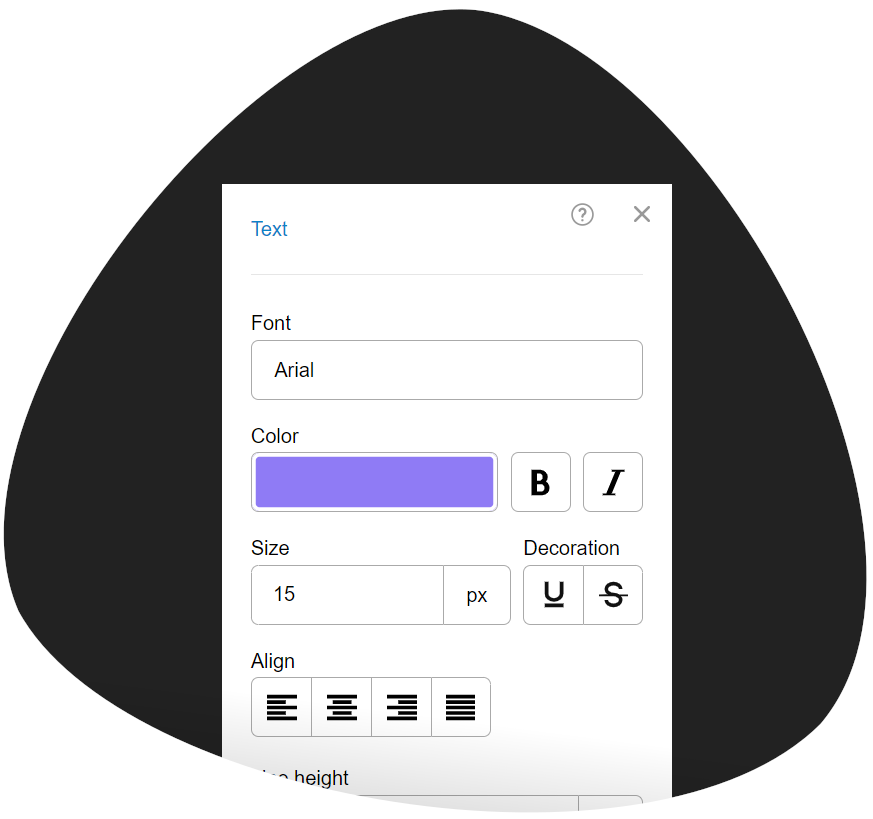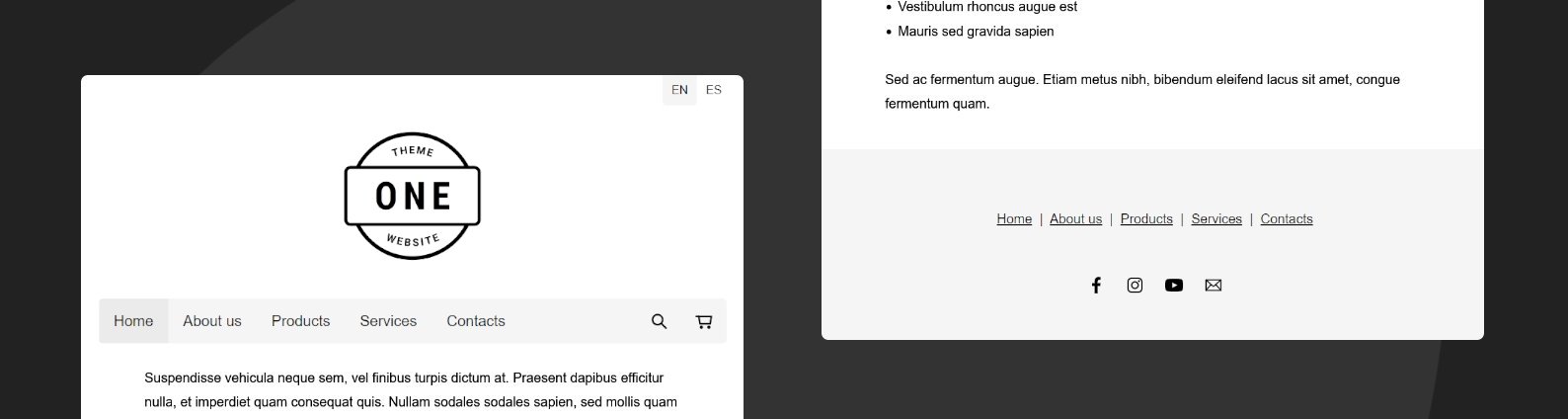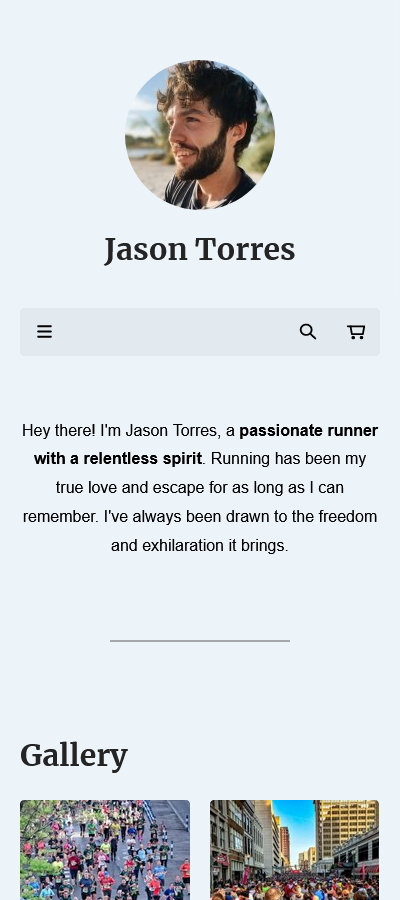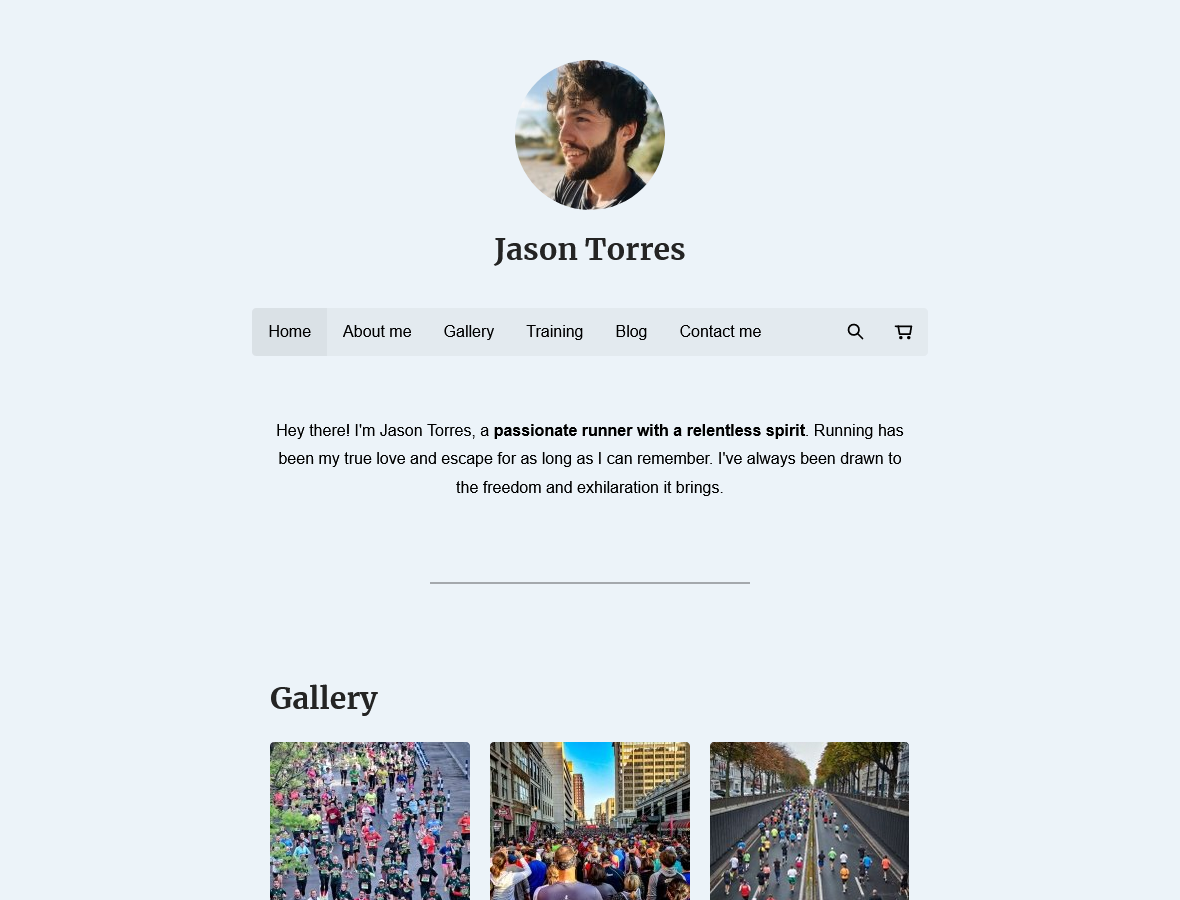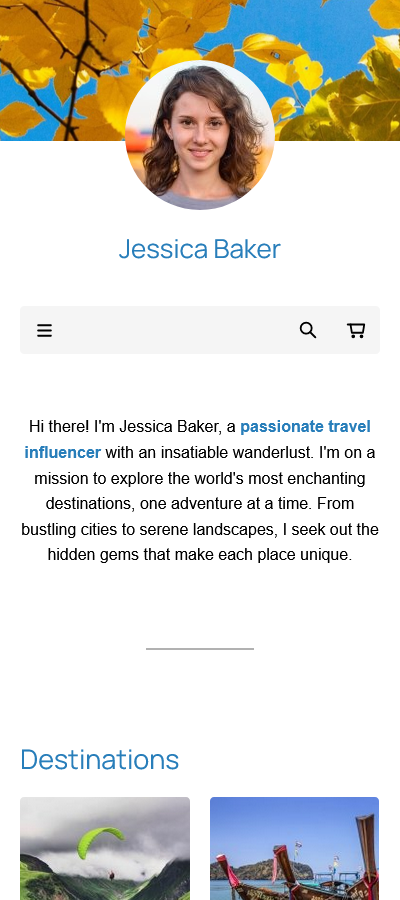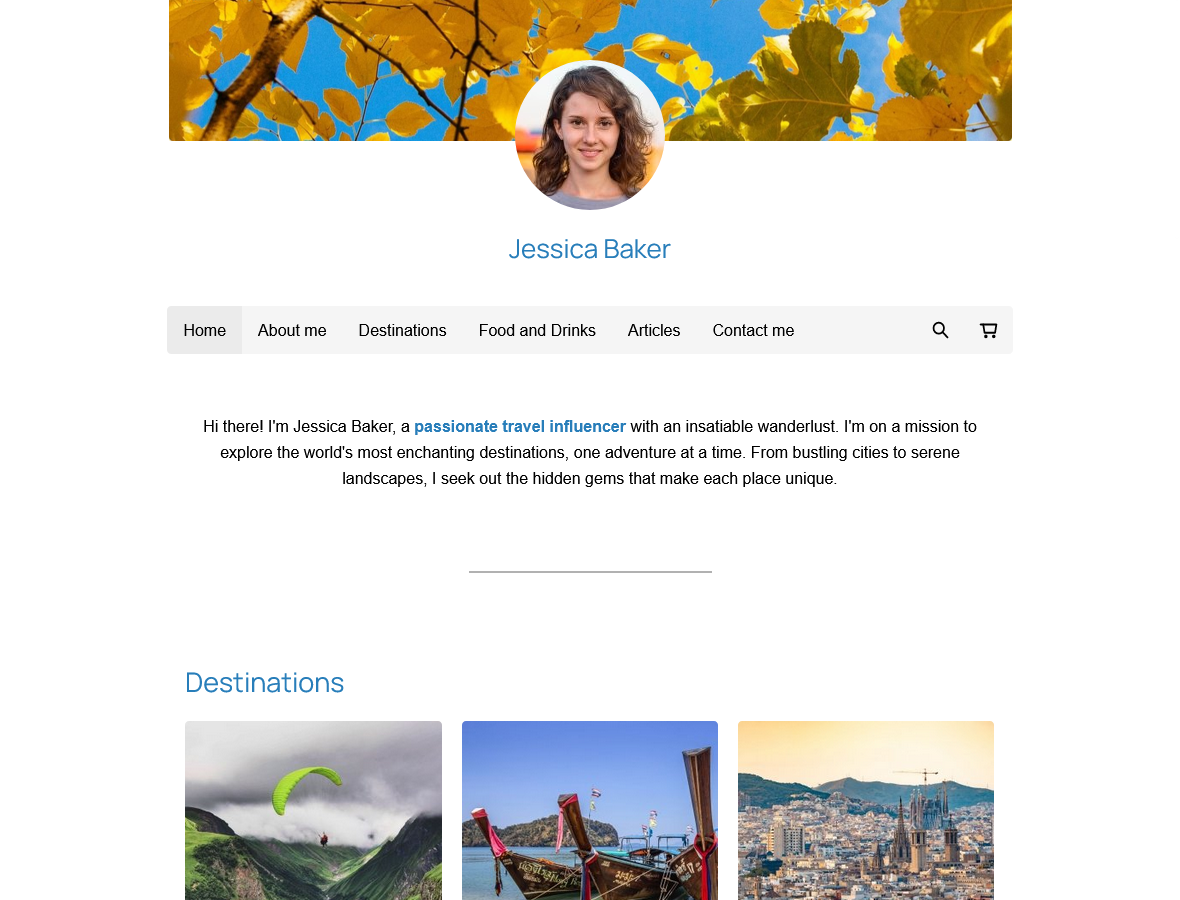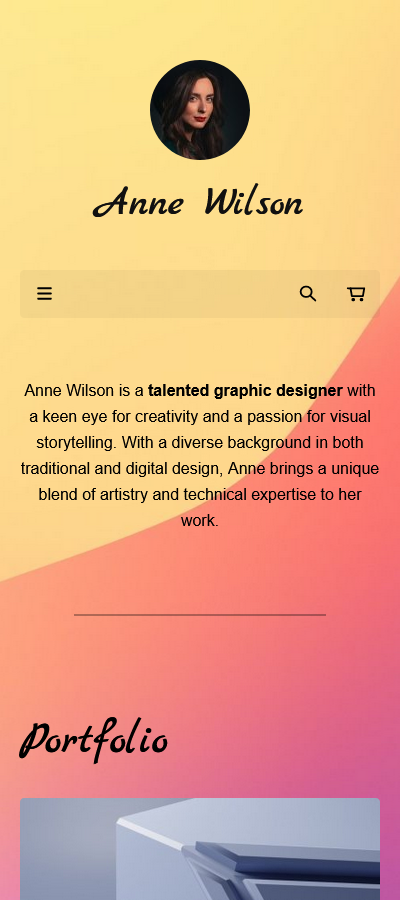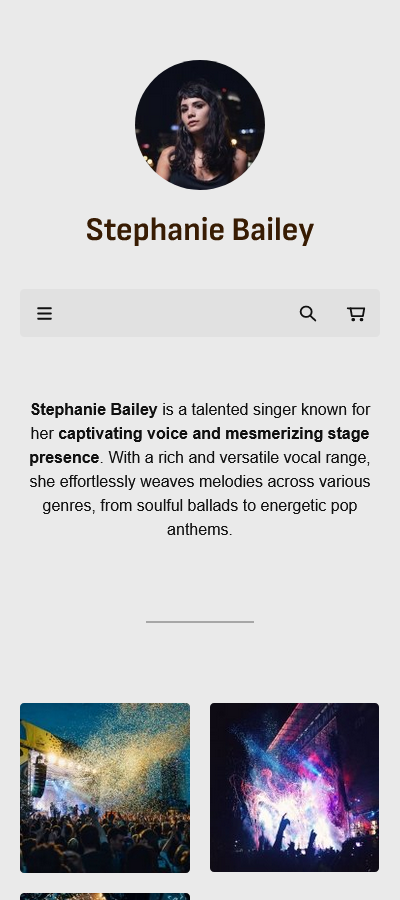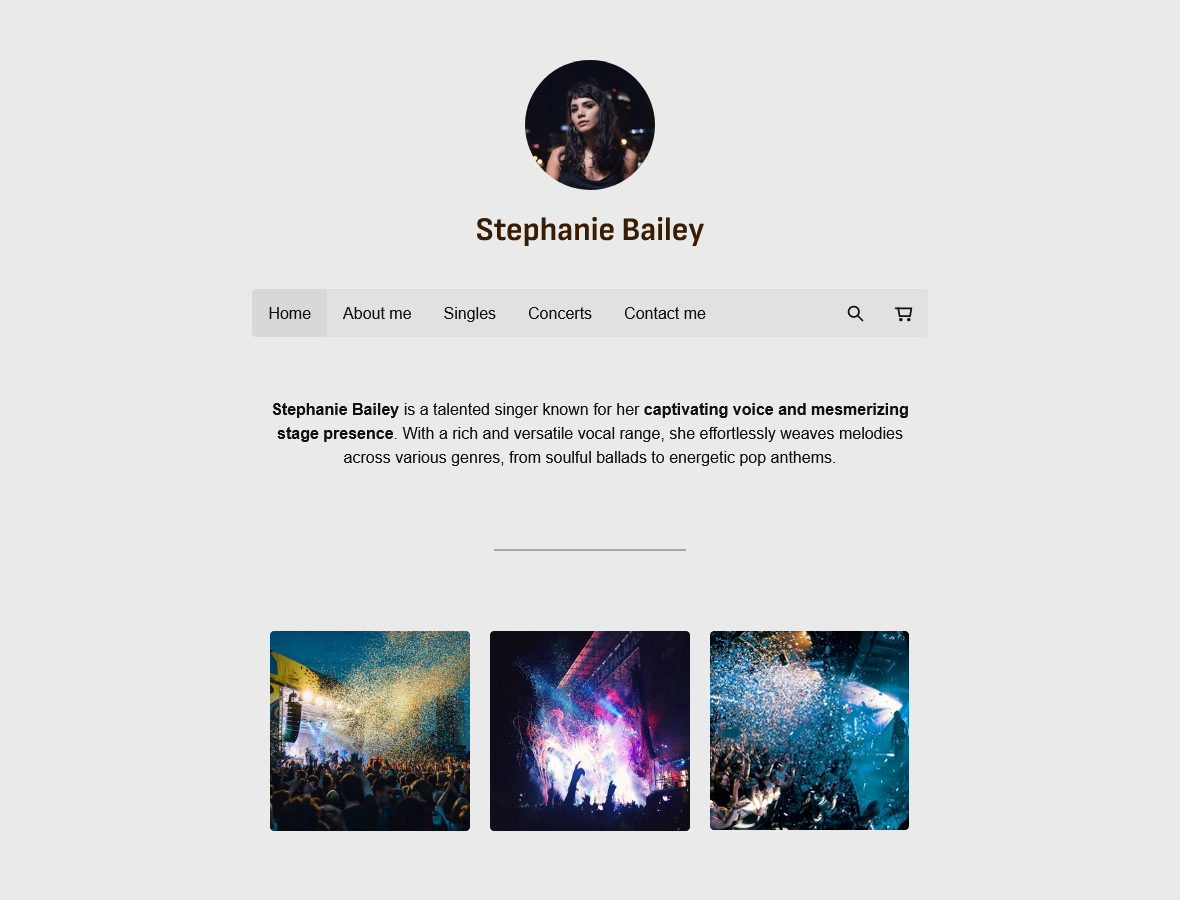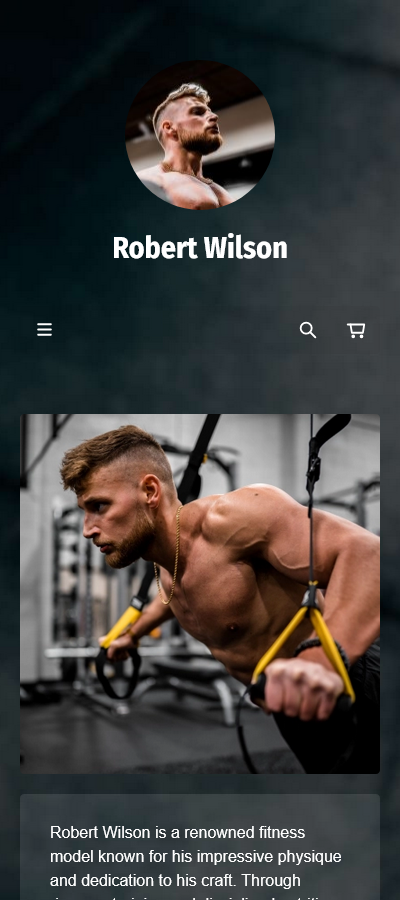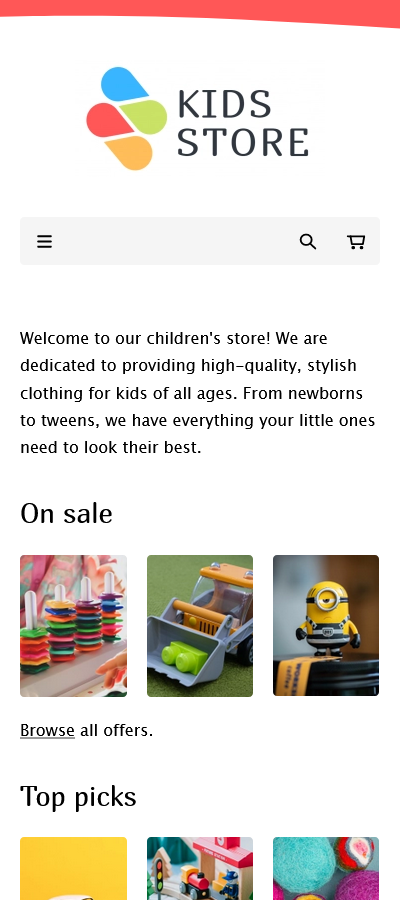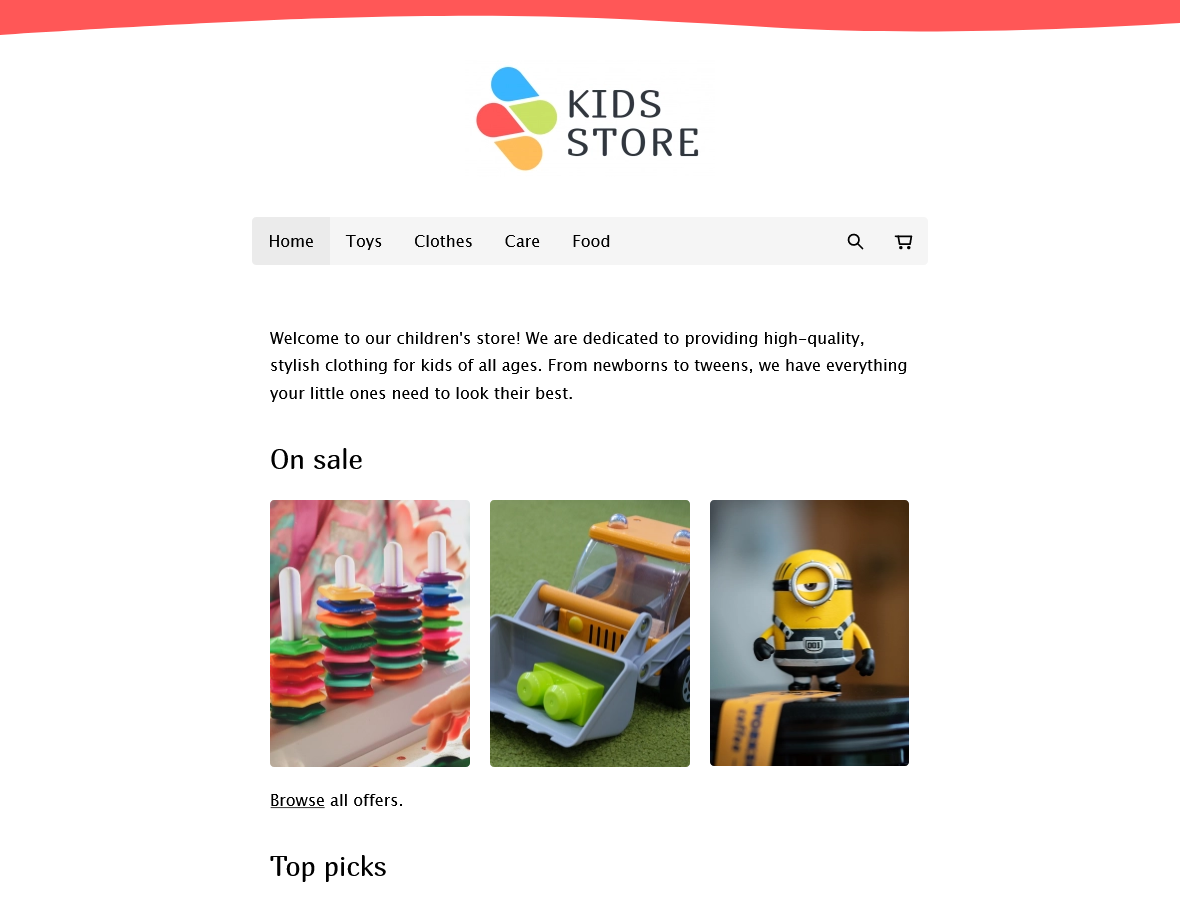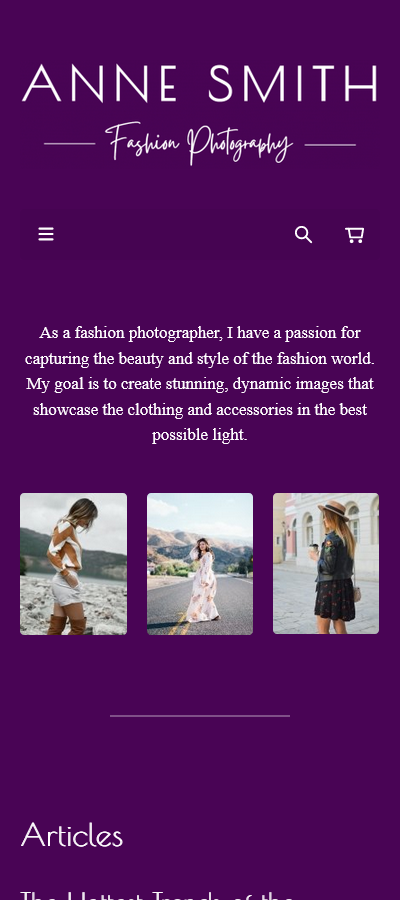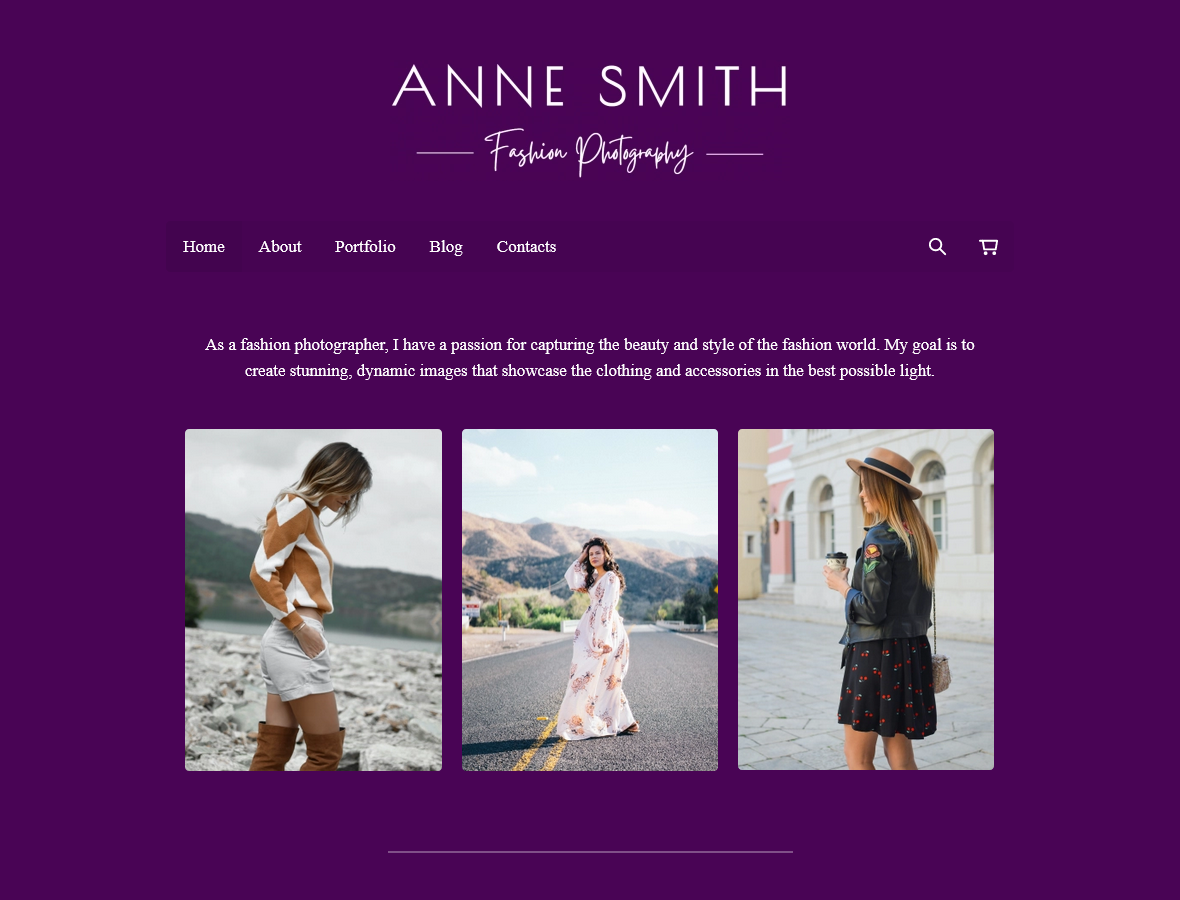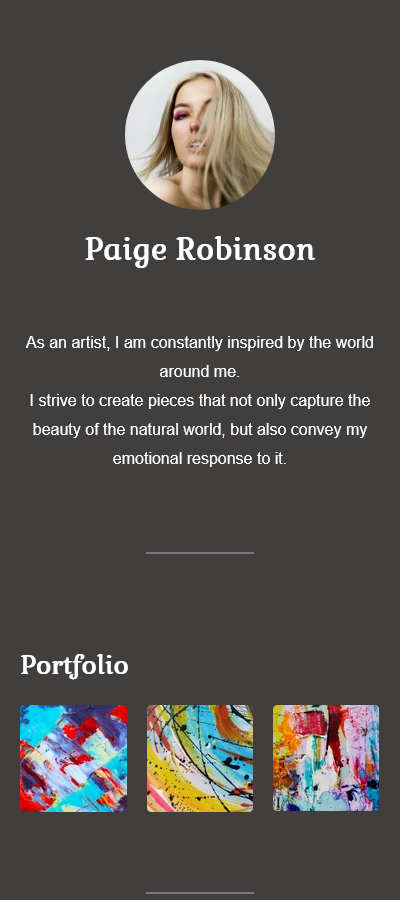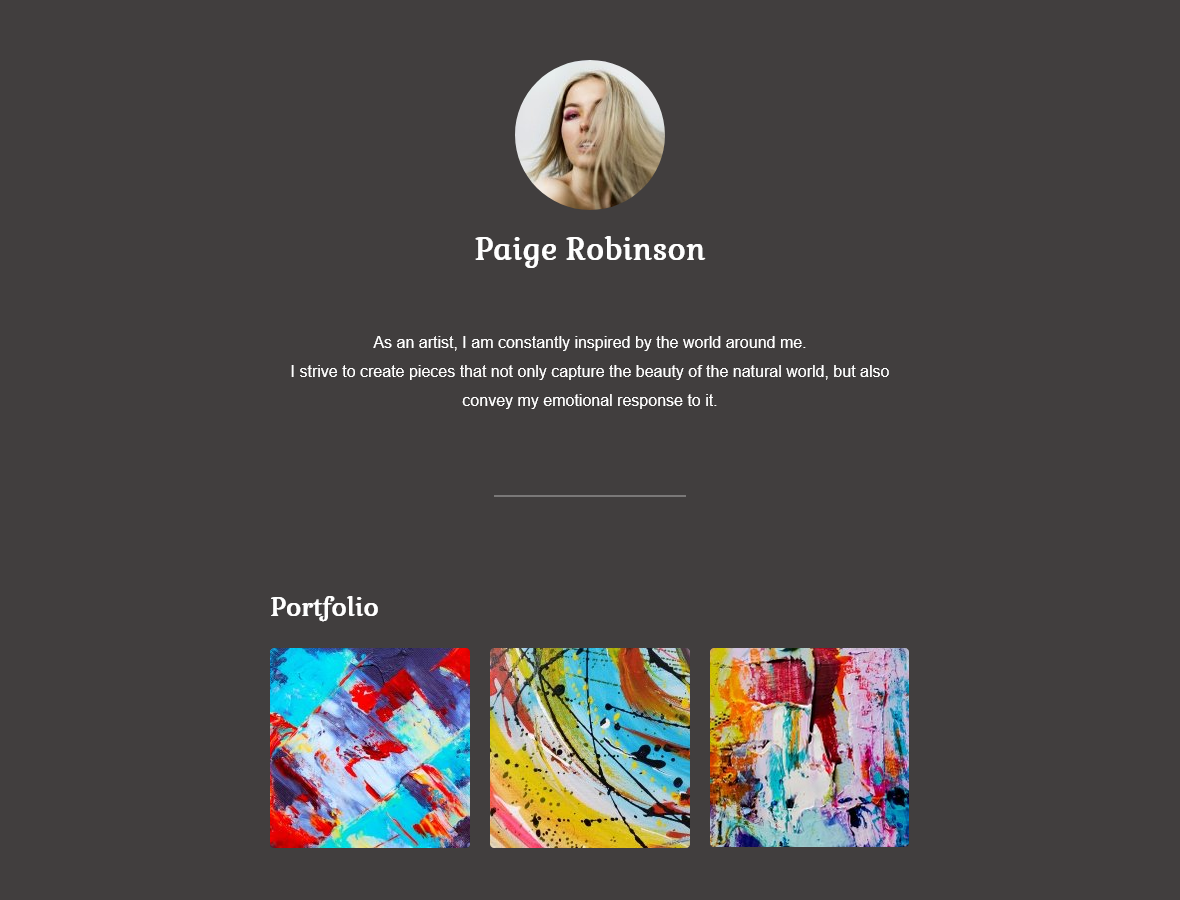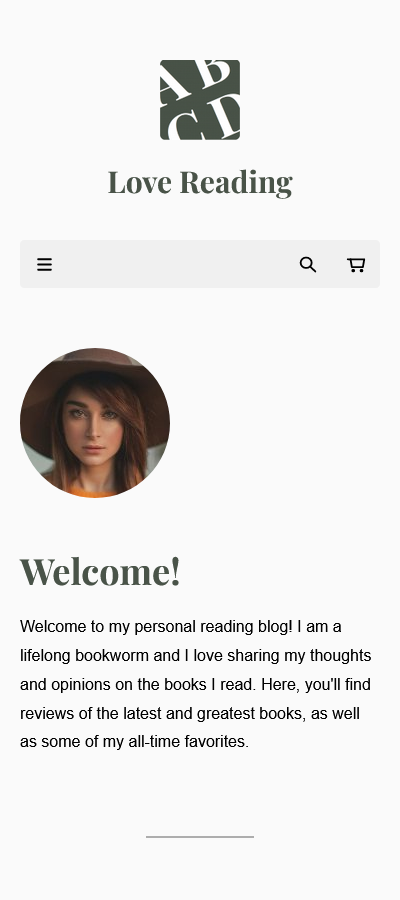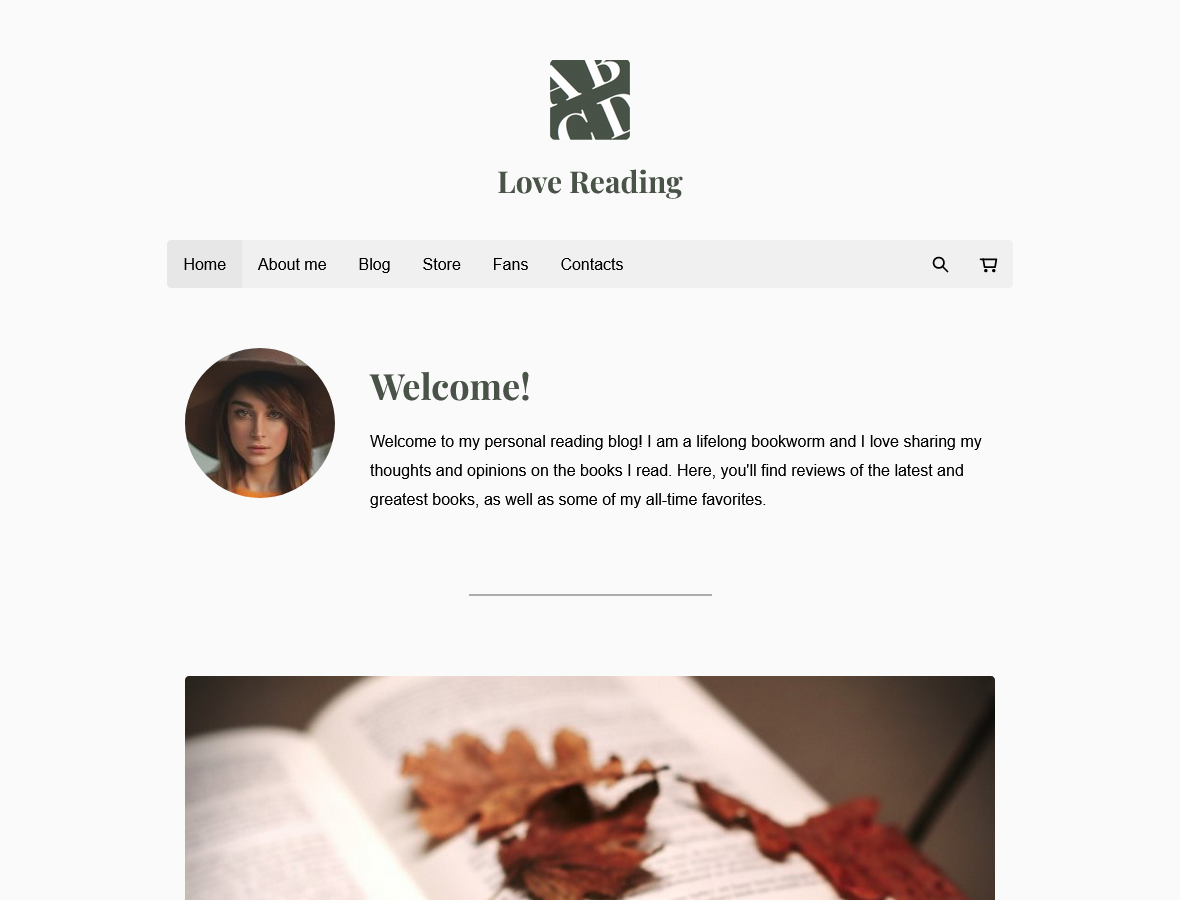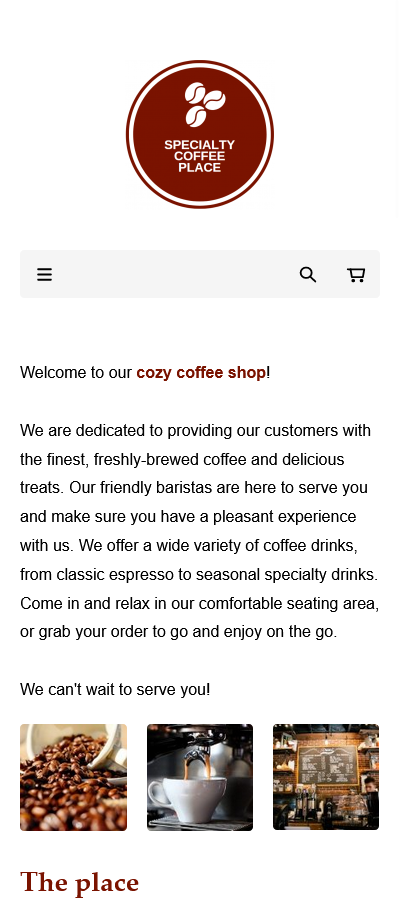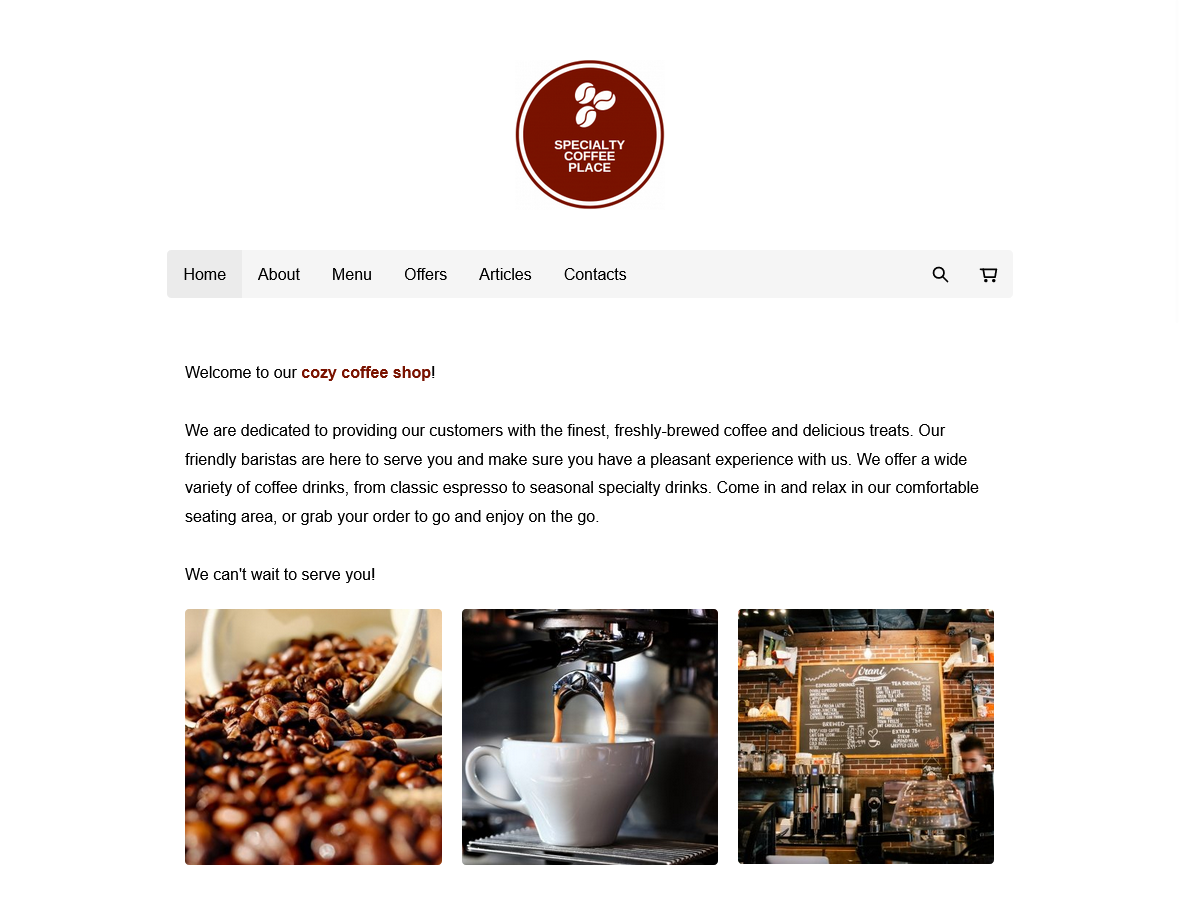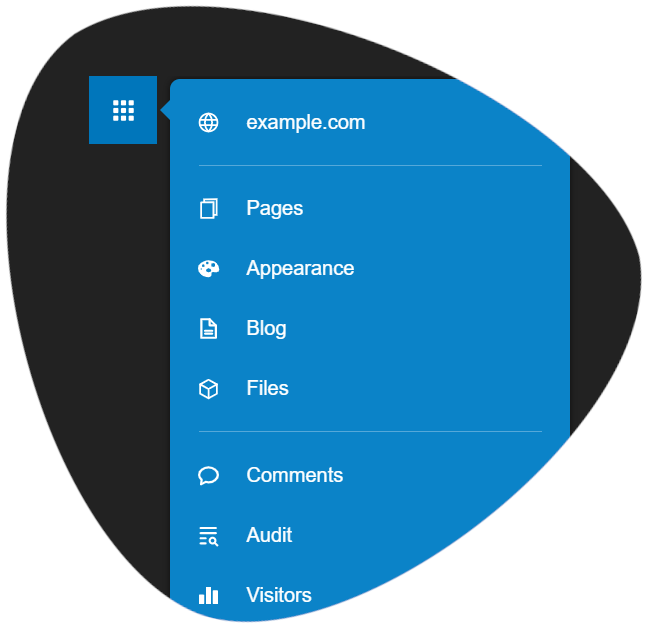Theme One
Theme One is the default Bear CMS theme.
It is suitable for restaurants, events, hotels, personal portfolio sites and other image-heavy and content-focused sites.
Minimalistic
Easy to customize
Responsive
Options
It is no accident that Theme One has few options. However, each of them reflects multiple elements, thus maintaining a consistent look.
You have settings for:
- Logo
- Background (color and images)
- Content text (font, size, color, etc.)
- Accent text (font, size, color, etc.)
- Content width
Responsive
Your site will look perfect on mobile phones, tablets, laptops and desktops.
The content and the navigation
adapt automatically.
Header and footer
The header (the top of the site) and the footer (the bottom of the site) are visible on every page. The logo and the main navigation are in the logo. You can put links to the main pages, links to social profiles and a slogan in the footer.
Search box
With a search button located in the main navigation of the site, your visitors can easily find what they are looking for.
Multiple languages
If you have added more than one language in the site settings, Theme One will automatically display links to them.
Ready-made styles
Theme One has 10 ready-made styles that you can apply with one click and customize to achieve a unique look.
Click on a selected style to see how it looks on a real website.
How to enable?
- Visit your website
- Open the main menu
- Click on Appearance
- Look for Theme One in the themes list
When changing themes, the content of your website is preserved.