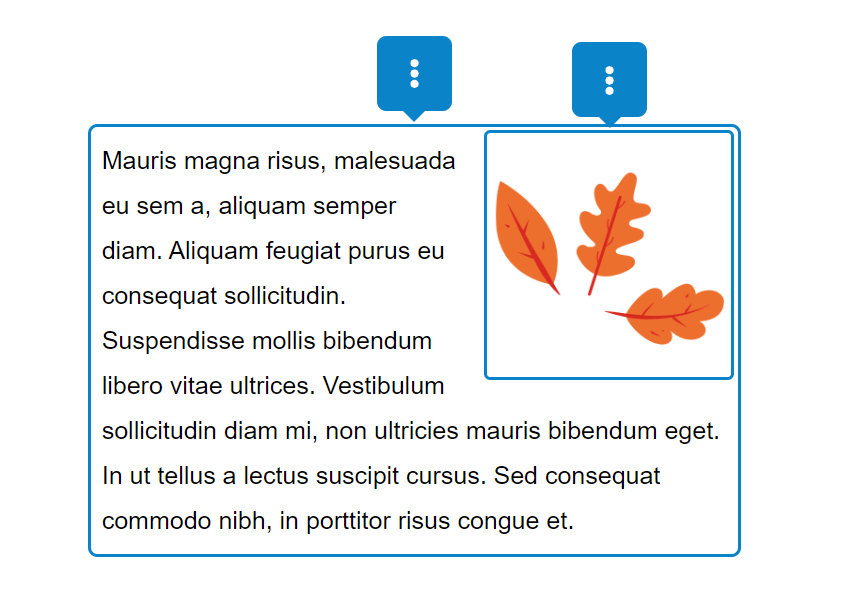Floating content
The "Floating Content" element allows you to place text that spans one or more elements (photos, for example). Once you've created it, you'll be able to add the other elements inside.
Options:
Position
The wrapped content of the text can be left or right.
Width
The size of the fixed content.
Automatically vertical
When your site is being accessed on mobile devices, it might be a good idea to have the elements in this element vertically aligned instead of the text "floating". With this option you can specify at what element size the vertical direction should be activated.
Example
The example shows a Floating content element that has Text and Title elements that wrap around an Image element.