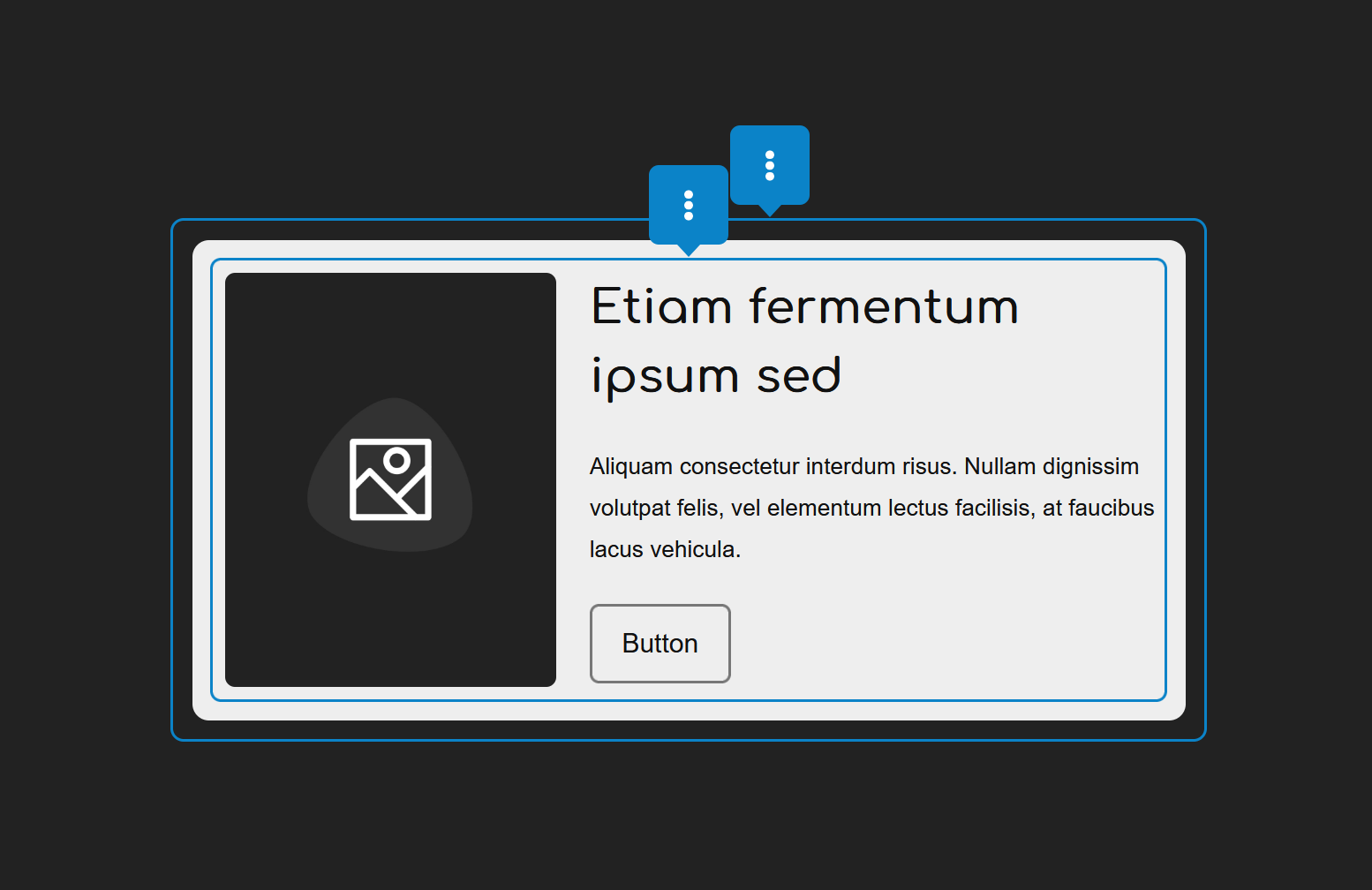Container
The "Container" element allows you to arrange elements horizontally or vertically, and for the Mini, Uno and Universal themes it allows you to set its background, spacing, borders, etc. You can place other containers, columns, etc. inside.
Options:
Direction
By default the direction of the elements is vertical, i.e. the elements in the container are one below the other. If you choose a horizontal direction, the items will be arranged horizontally, with the first one being the leftmost.
Horizontal alignment
This option is active only when the horizontal direction of the elements is selected. When elements are horizontal, you can center or shift to the right of the row.
Automatically vertical
When your site is open on mobile devices, it might be good to have the elements in the container vertically arranged instead of horizontally. With this option you can specify at what container size the vertical direction should be activated.
Example result
Here, elements in the Container element are shown, with the container having a white background and rounded corners.