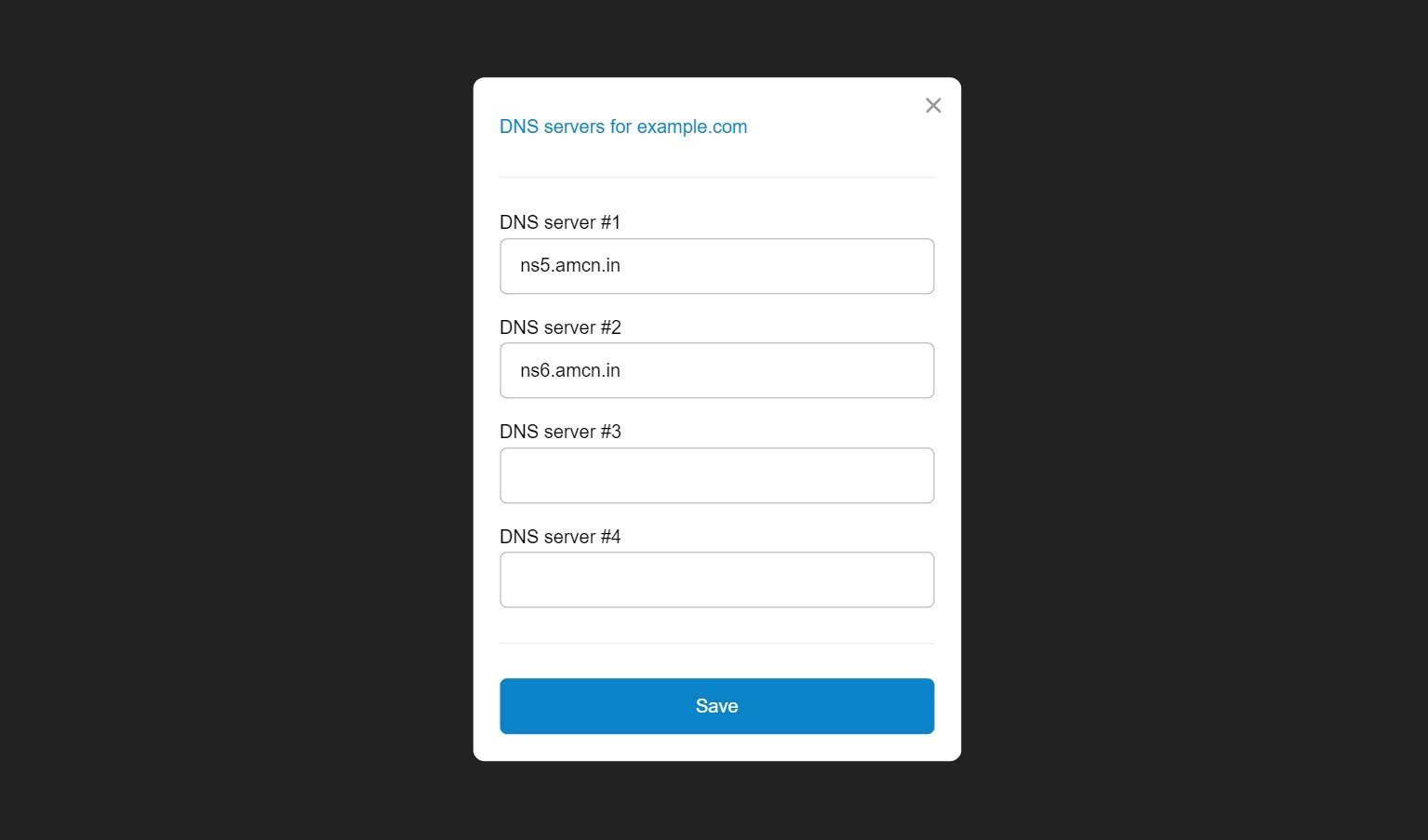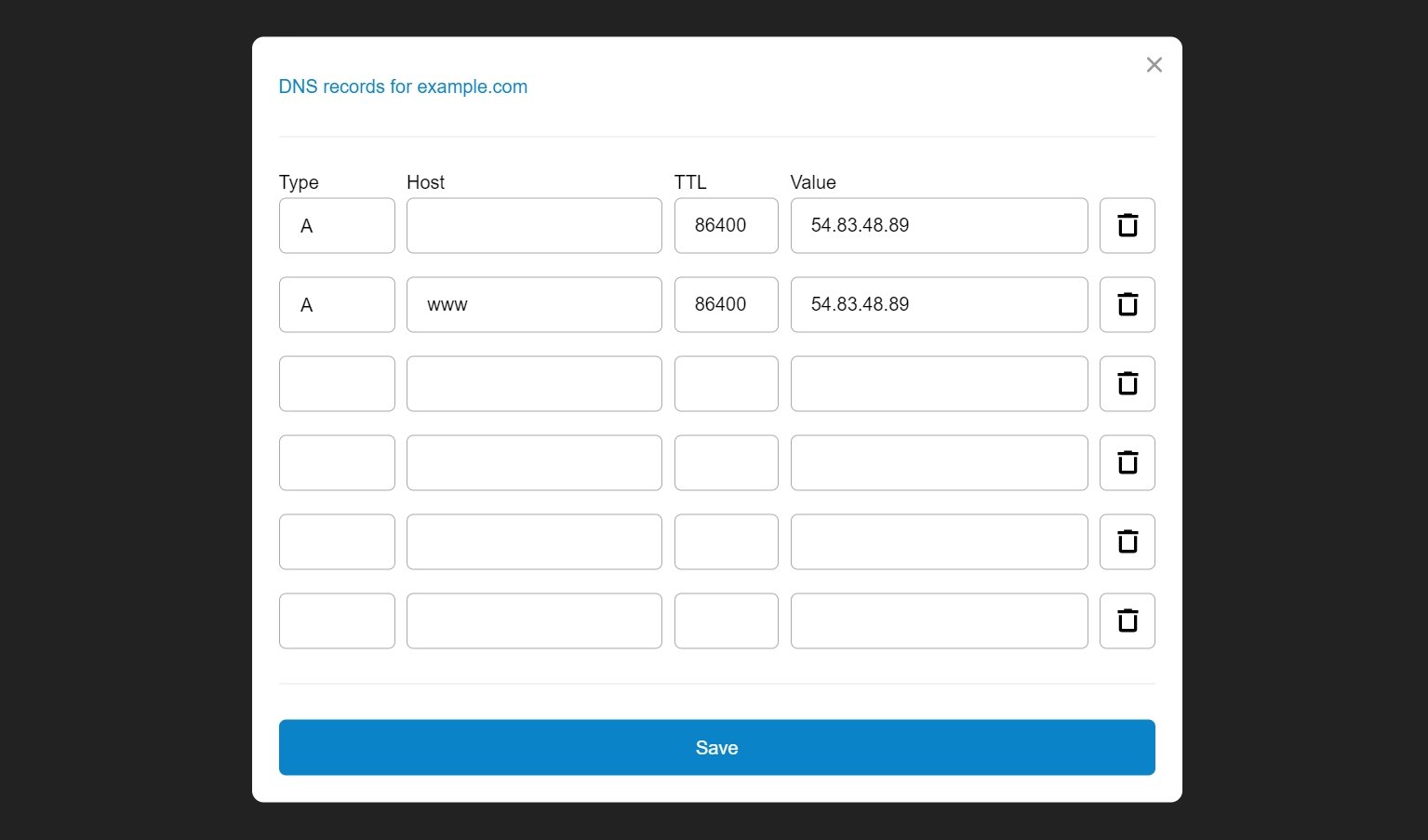Domain DNS settings
To access the DNS server settings of a domain purchased through Bear CMS, visit your home page and press the "DNS servers" button under its name. This setting is not available for domains that were purchased through another company.
This is what the screen will look like:
To access your domain's DNS record settings, visit your home page and click the "DNS Records" button under its name. These settings only affect domains that use our DNS servers (ns5.amcn.in and ns6.amcn.in) .
This is what the screen will look like: