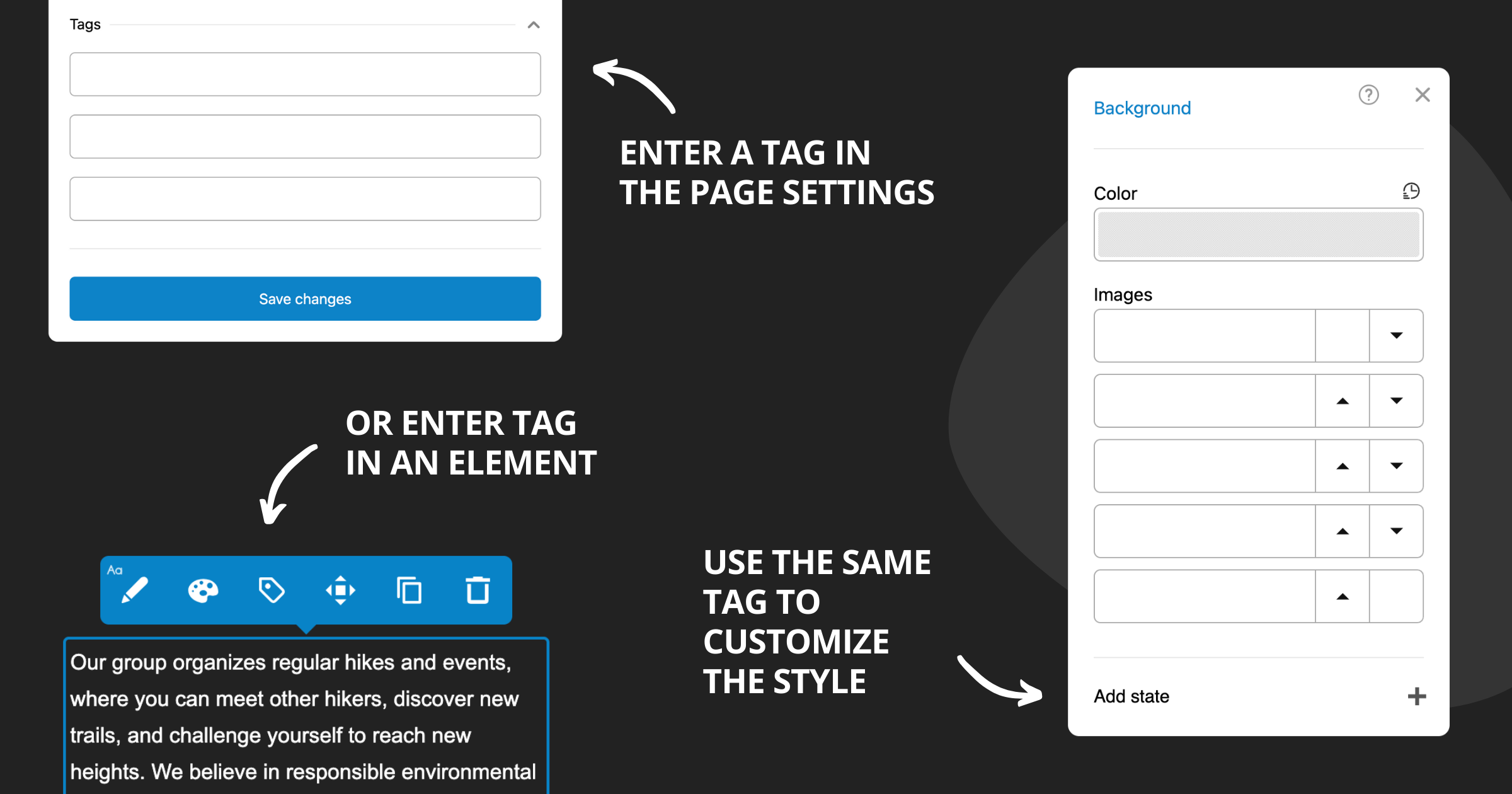Hello,
We’re excited to show you a brand new feature we call "Tags". With their help, you can tag an element or page to give it a more distinctive look.
Here are a few examples:
- You tag the "Easter promotion" page with the tag "easter", and in the theme settings, you specify that every page with the "easter" tag should have a background image featuring painted eggs.
- You tag the "Terms of Use" page with the tag "terms", and in the theme settings for the "Text" element, you specify a smaller font size for elements tagged with "terms".
- You tag a Heading element with the tag "promo", and specify that such elements should display white text on a red background.
Tags are available in the Universal theme and for all elements.
Don’t hesitate to contact us if you need help using this new feature. It offers a lot of possibilities, but it also requires some upfront planning for the structure and the design of your site.