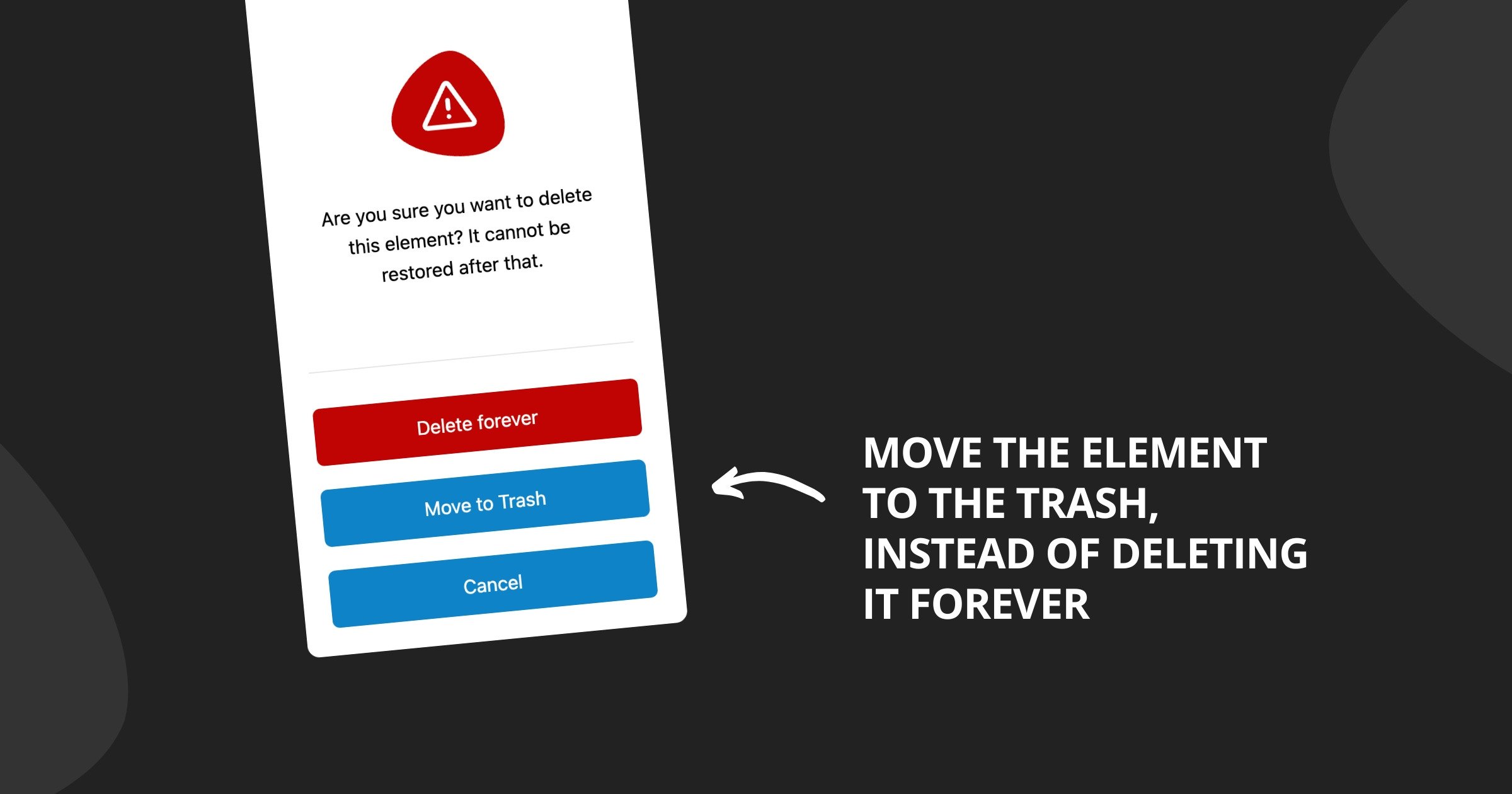Now you have the ability to send deleted elements to the trash. Naturally, this gives you the option to restore them to a location of your choice.
After you click the delete button for an element, you'll see the options "Delete forever" and "Move to Trash".
When you click the button to add a new element, at the very bottom you'll see the option "Restore deleted element". A screen will open where you can see the elements you've deleted. Each element has a "Restore" button, allowing you to retrieve it and place it in a location of your choice on the current page.
We'd love to hear your thoughts on this new feature in the comments below the post.