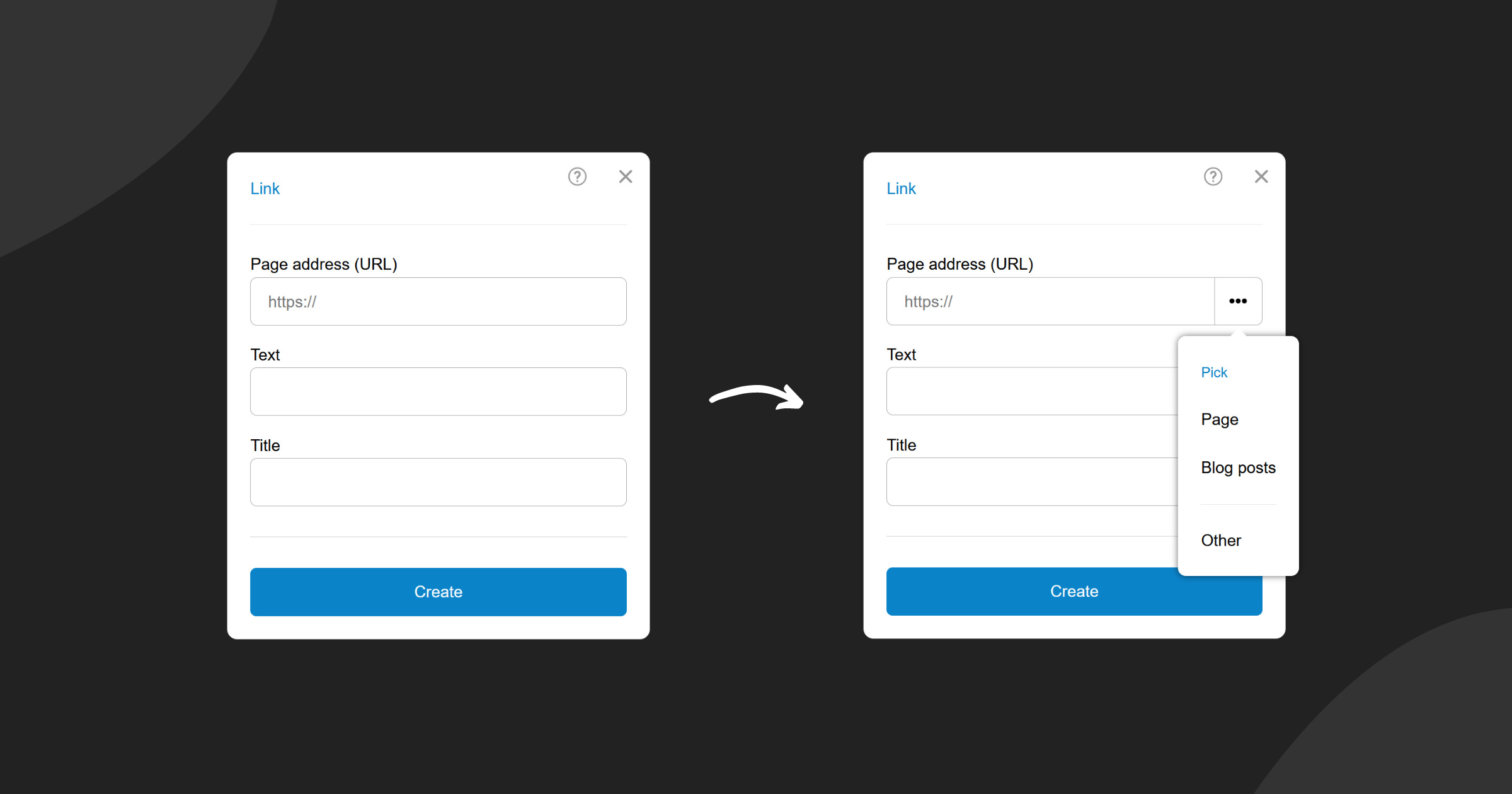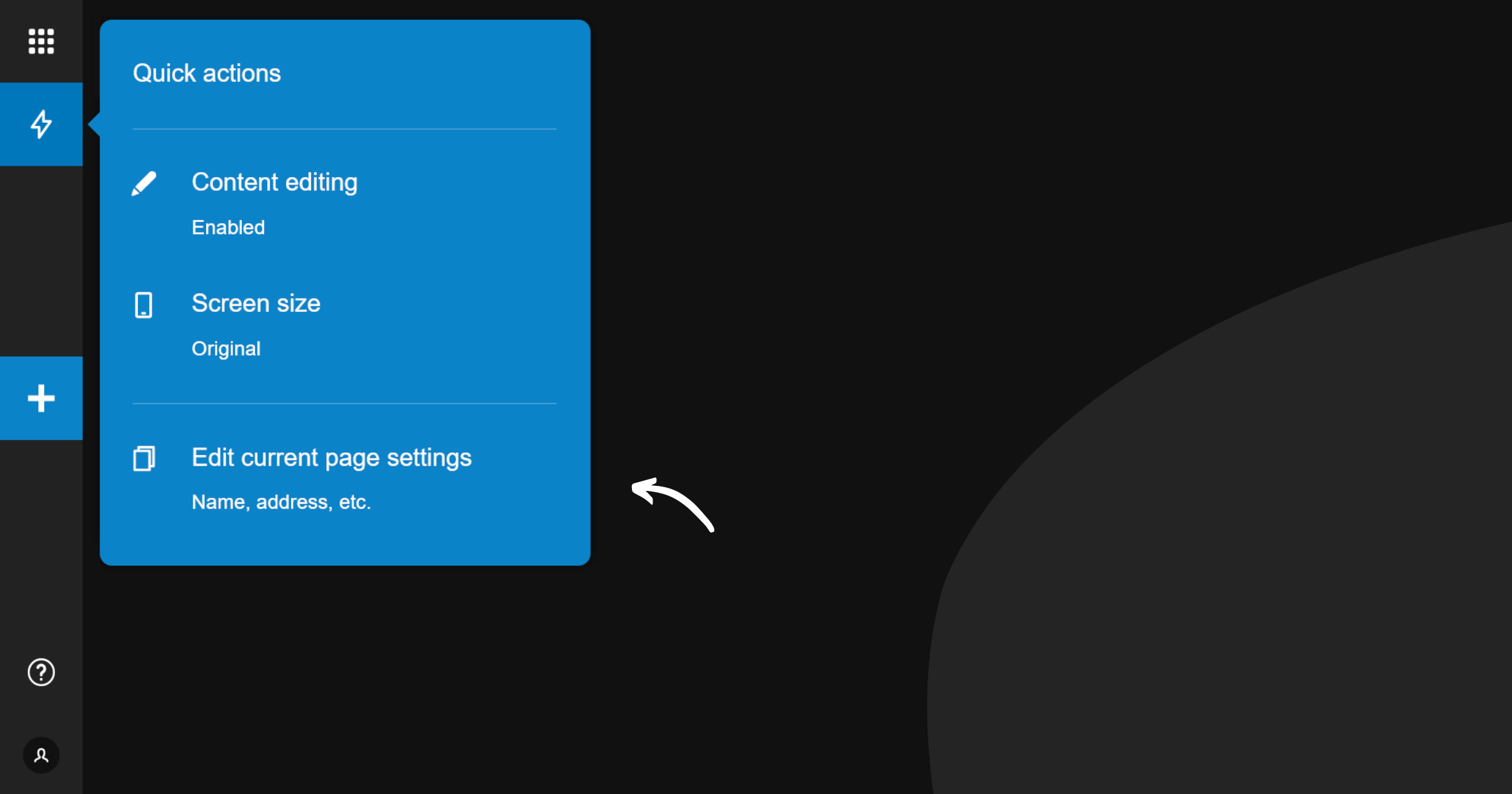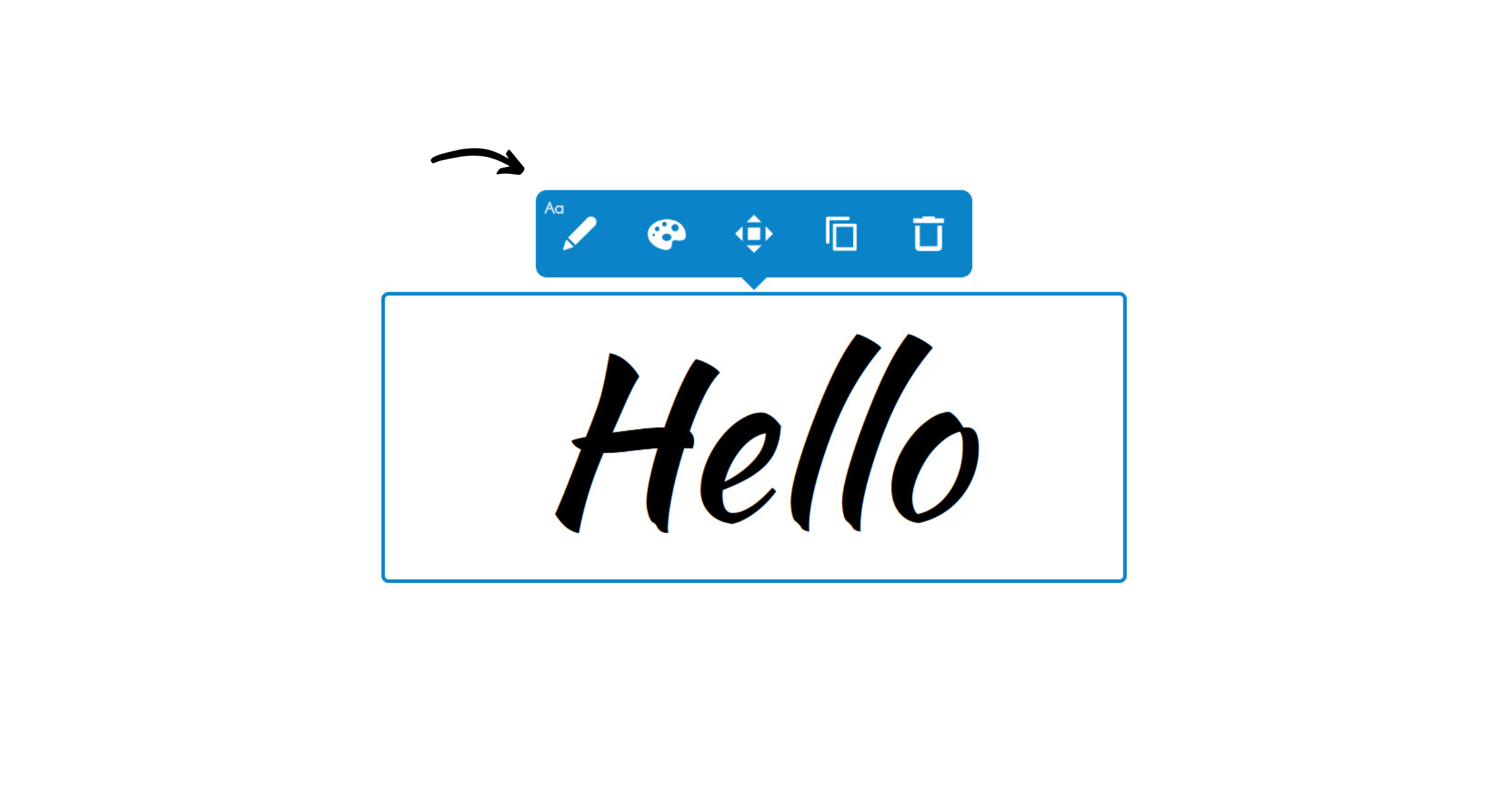With the latest improvements in Bear CMS, managing your content is even easier.
Let’s take a look.
Let’s take a look.
When linking to other pages on your site, you can now select the target pages instead of copying/typing their URL addresses. In addition to saving time and potential errors, when a page's address changes, all links to that page will automatically be updated and will work as expected.
There is a quick actions button on the toolbar. Here you’ll find an option that will take you to the settings of the page you have currently opened. There is such an option for blog post pages too.
A small icon is now visible in the element’s toolbar that shows the type of the element. This makes it easier to find your way around when you have multiple elements nested within each other.
We'd love to hear your thoughts on these improvements in the comments below.
We'd love to hear your thoughts on these improvements in the comments below.