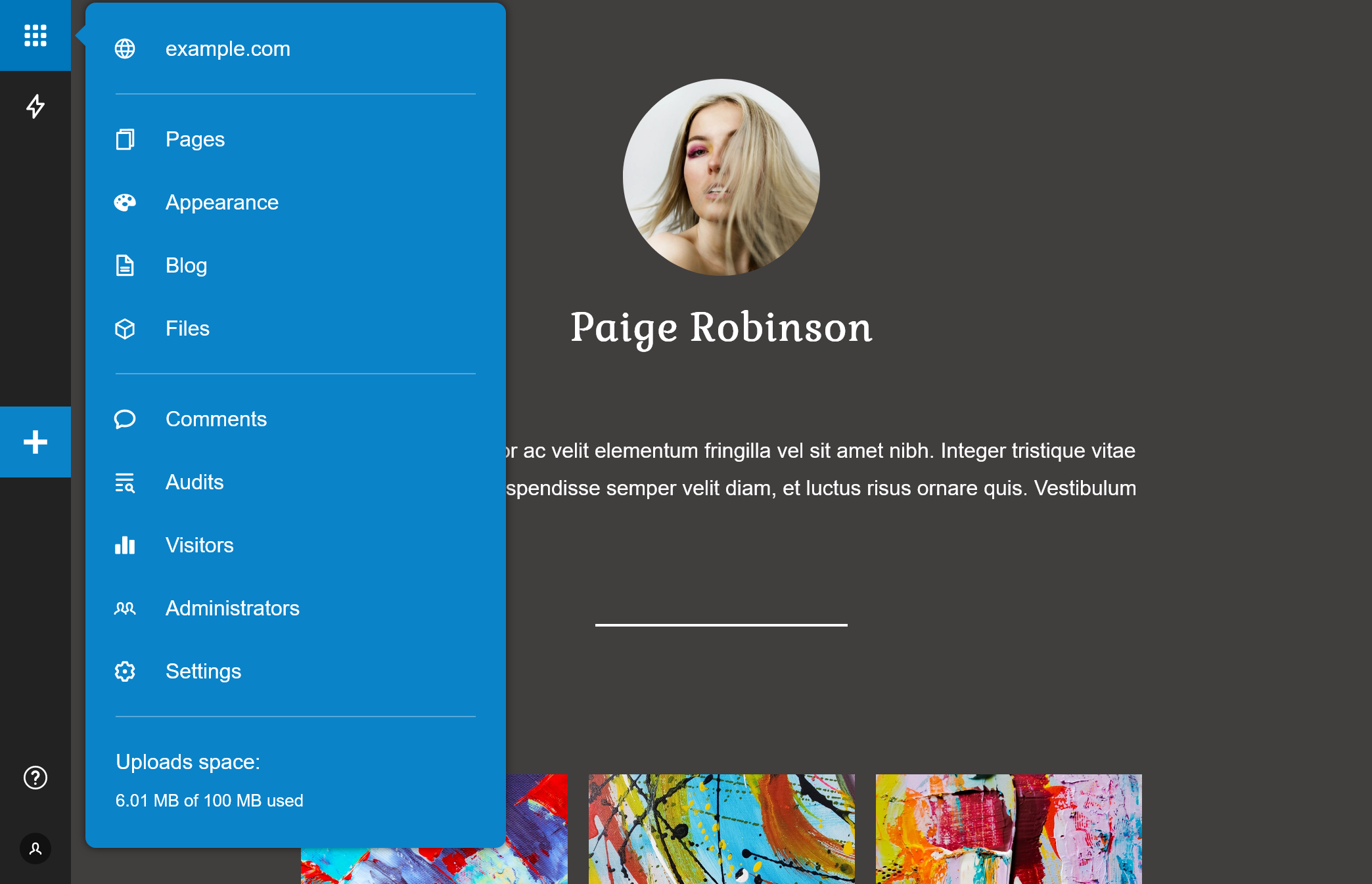So glad to finally show you what we've been working on in the past months. This is not your regular update. There is a lot to cover, so let's get started.
Website hosting service
Now we offer a hosting service for your Bear CMS powered website. In a couple of minutes, you can launch a new website on our cloud platform (infrastructure by AWS).
We take care of uptime, software updates, SSL certificates, optimizations, etc. All you have to think about is the content and the value you provide to your visitors.
We offer 2 paid subscription plans that we call Plan START and Plan PRO. Learn more about what's included. You get a free trial so there is no reason to not try them now.
We take care of uptime, software updates, SSL certificates, optimizations, etc. All you have to think about is the content and the value you provide to your visitors.
We offer 2 paid subscription plans that we call Plan START and Plan PRO. Learn more about what's included. You get a free trial so there is no reason to not try them now.
Domain management
If we take care of your website, why not take care of your domain too? Now you can order a new domain with your Bear CMS account. You can transfer your current one too.
Learn more about connecting domains to your website.
Learn more about connecting domains to your website.
New CMS UI
The tools you use every day to manage your website now look a little different - a little bit cleaner, more organized, more mobile-friendly, and faster. We've prioritized mobile content editing, so you can easily make changes on the go.
You'll immediately see the new toolbar on the left (at the bottom when on a smartphone). There are buttons for:
- The main menu (Pages, Appearance, Blog posts, etc.)
- Quick actions
- Creating new elements
- Help information
- Your profile
Self-hosted websites
The ability to host your own website, and still take advantage of cloud-powered services is at the core of Bear CMS. You can still create self-hosted websites for free and activate Plan PRO (for self-hosted) when you want even more.
So much more
The theme customizer is now easier to use. This is very important for themes that provide thousands of options and the ability to add interaction states (when the mouse is over or the element is clicked). The themes' ready-made styles are now easier to browse too.
Some of the most used elements (Heading, Text, Image, etc.) now support individual styling. This means you can add a background image to a specific text, add a border radius to just one image, etc. Now you have to power to present your content in a more engaging way.
Global HTML in the settings. Add HTML, CSS, and JavaScript to all pages at once.
You can now change the screen size of your website and continue editing. Hope this helps you optimize your content for smartphones and tablets.
There is a new Social image field in the page settings. Blog posts get it too. The upload file here will be used when creating a link to the page on the social networks (Facebook for example)
There is a new structural element that we call Container. It can help you arrange elements inside and it supports individual styling. All structural elements (Container, Floating content, Columns) now allow you to place other structural elements inside, too.
There is a new Element combinations library that will help you create social buttons, quotes, etc. with a couple of clicks. Take a look a the ready-made combinations in the New element menu.
Some of the most used elements (Heading, Text, Image, etc.) now support individual styling. This means you can add a background image to a specific text, add a border radius to just one image, etc. Now you have to power to present your content in a more engaging way.
Global HTML in the settings. Add HTML, CSS, and JavaScript to all pages at once.
You can now change the screen size of your website and continue editing. Hope this helps you optimize your content for smartphones and tablets.
There is a new Social image field in the page settings. Blog posts get it too. The upload file here will be used when creating a link to the page on the social networks (Facebook for example)
There is a new structural element that we call Container. It can help you arrange elements inside and it supports individual styling. All structural elements (Container, Floating content, Columns) now allow you to place other structural elements inside, too.
There is a new Element combinations library that will help you create social buttons, quotes, etc. with a couple of clicks. Take a look a the ready-made combinations in the New element menu.
Thank you!
We are super excited about this huge update, and what lies ahead. Thank you for trusting us for your online presence.